Simple CMS
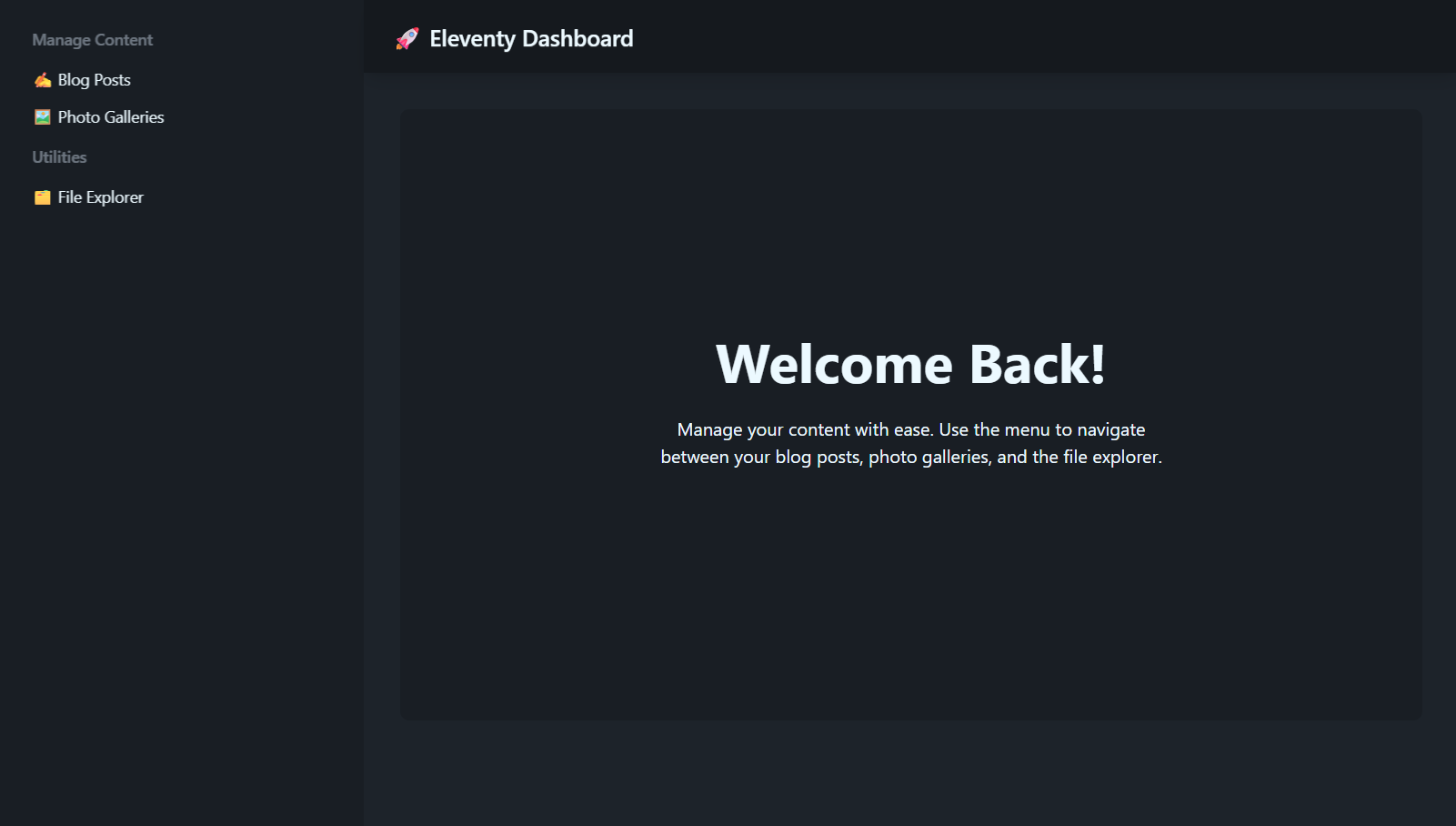
This starter project has a simple CMS (Content Management System) dashboard built with Node.js, Tailwind CSS, and DaisyUI. It is designed to help you manage website content easily without complicated setup.
Purpose
The CMS lets you create, edit, and manage your website’s content from a user-friendly interface. It is suitable for personal blogs, small business sites, or any static site that needs easy content updates.
Features
- Content Editing: Add and edit posts or pages directly from the dashboard.
- Markdown Support: Write content in Markdown and preview it instantly.
- Live Preview: See how your content will look before publishing.
- Image Upload: Upload images to use in your posts.
- Modern UI: Uses Tailwind CSS and DaisyUI for a clean, responsive design.
- Local Assets: All CSS and JS are loaded locally for fast performance and offline development.
How to Use
Install Dependencies
pnpm installStart the CMS
pnpm run all:devThis will build the CSS and start the dashboard server also run the starter website.
Open the Dashboard Visit http://localhost:3000/cms in your browser.
Create or Edit Content Use the dashboard interface to add new posts, edit existing ones, and upload images.
Preview and Save Preview your content in real-time and save changes when ready.
Summary
This simple CMS dashboard makes managing your content easy and efficient. With a modern design and essential features, you can focus on writing and publishing without worrying about technical details.